
Training Solutions

Stay Ahead with Innovative Training Solutions
Mastercam is advancing at an unprecedented pace. To stay current and competitive, high-quality training is essential. Ensure you are taking full advantage of your investment and staying ahead of advancing technology. Whether you’re a shop looking to expand your business or an individual seeking career growth or a new opportunity, we have training solutions for you!
Explore Our Diverse Training Programs In-Person
Unlock your potential with our comprehensive training sessions available at our state-of-the-art facilities in Connecticut, Massachusetts, New Jersey, Pennsylvania, and Ohio.
Looking for Training Outside These States? No problem!
Contact Mastercam to discover exciting training opportunities in your region.
Why Choose Us?

Expert Instructors
Learn from industry leaders.

Hands-On Experience
Practical, real-world training.

Flexible Locations
Conveniently located facilities.

Learn from Anywhere with Mastercam’s Live Virtual Training
Live virtual training offers the same quality as in-person training, but from the comfort of your home or office. Through an online portal, students can virtually join a classroom with our highly experienced instructors.
Live Virtual Training Policy
- Students must be remote qualified 10 business days before the first day of class.
- The qualification process verifies connection, video, audio, and platform compatibility.
- Remote classes use GoToTraining or GoToMeeting for instruction, and GoToAssist for screen sharing.
- Students must be able to use both platforms to remain registered.
- A 25% cancellation fee applies if students cancel within 7 business days of the class.
Interactive Learning
Students can see the instructor’s screen and ask questions in real-time.
Materials Provided
All class materials are shipped to students after a simple equipment and connection check.
Easy Access
A link is sent at the beginning of class to connect with the instructor.
Class Size
Maximum of 8 students per class to ensure personalized attention.
Classes and Prerequisites
Review our class descriptions to see available remote classes and prerequisites.
Unlock the Future of Milling with Mastercam’s High-Efficiency Milling Class
Dive into our intense, hands-on class designed to revolutionize your milling process. Learn how to implement, evaluate, and select components for high-efficiency milling to achieve shorter cycle times, reduce tool wear, and extend machine life. By the end of this class, you’ll be equipped to enhance productivity and take your milling capabilities to the next level. Don’t miss this opportunity to stay ahead in the ever-evolving world of machining!
Prerequisites
Mastercam Mill Essentials, and knowledge of CNC mill setup and operation.
What You’ll Gain:
Expert Guidelines
Learn the art of matching all the key components of rough milling.
Hands-On Experience
Build your skills with practical, interactive sessions by working through 6 in-depth programming exercises
Comprehensive Analysis
Learn to analyze the entire milling process and make adjustments to optimize the process to your needs.
Efficiency Boost
Create an efficient CNC milling process using Mastercam Dynamic Motion.
Classes and Prerequisites

Mastercam Mill Essentials
Instructors will mentor you in Mastercam basics to create 2.5D toolpaths. Students will learn through exercises covering icon functions, geometry, and toolpath creation, programming various parts. Work on over 40 real-world part files to develop skills, create wireframe geometry, and import Solid models for drilling, advanced pocketing, helical entry, and dynamic milling.
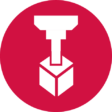
Mastercam Mill 3D
Instructors will mentor students to create 3D toolpaths. Students will learn through exercises to edit surfaces and curves, programming them with efficient 3D toolpaths focusing on High Speed and Legacy. They will also learn to use stock models and apply workholding applications, gap settings, tool boundaries, and gouge checking.Students will work through more than 60 part files.

Mastercam Mill 5-Axis
Instructors will mentor students' knowledge after Mill 3D into programming 4 & 5-axis parts. Students will engage in instructor-led exercises and working through 40 student exercises, covering various roughing and finishing toolpaths, including containment boundaries and tilting strategies.

Mastercam Lathe
Instructors will mentor students in creating Mastercam lathe toolpaths. Students will learn from instructor lead exercises and work on over 30 student exercises covering 2D wireframe and Solid models for facing, drilling, roughing and finish turning tool path creation. Finally, students will program C & Y axis parts with live tooling, posting g-code and verifying each program.

Mastercam Wire
Learn the basics of the Mastercam CAD and drafting tools, as well as the tools and techniques specific to creating and managing efficient wirepaths. 2-axis contour and 4-axis synchronization, multiple contour, custom lead-in and lead-out, tab creation, and verification are some of the subjects discussed.

Mastercam 2D Router
Instructors will guide you in navigating Mastercam to create part geometry and 2D Router toolpaths. You'll learn 2 ½ axis toolpaths and apply them to real world router parts. By the end, you'll create and modify wireframe and solid models then apply drilling, contour, and pocketing toolpaths along with nesting and tabbing to increase efficiency.
Mastercam Solids Design
Mastercam Solids Design course teaches you to create and modify geometry like wireframe, solids, and surfaces. You'll also create part fixturing and work pieces through exercises to prepare for toolpaths or 3D printing. Learn to create sectional views and fix geometry issues, and review proper dimensioning methods.