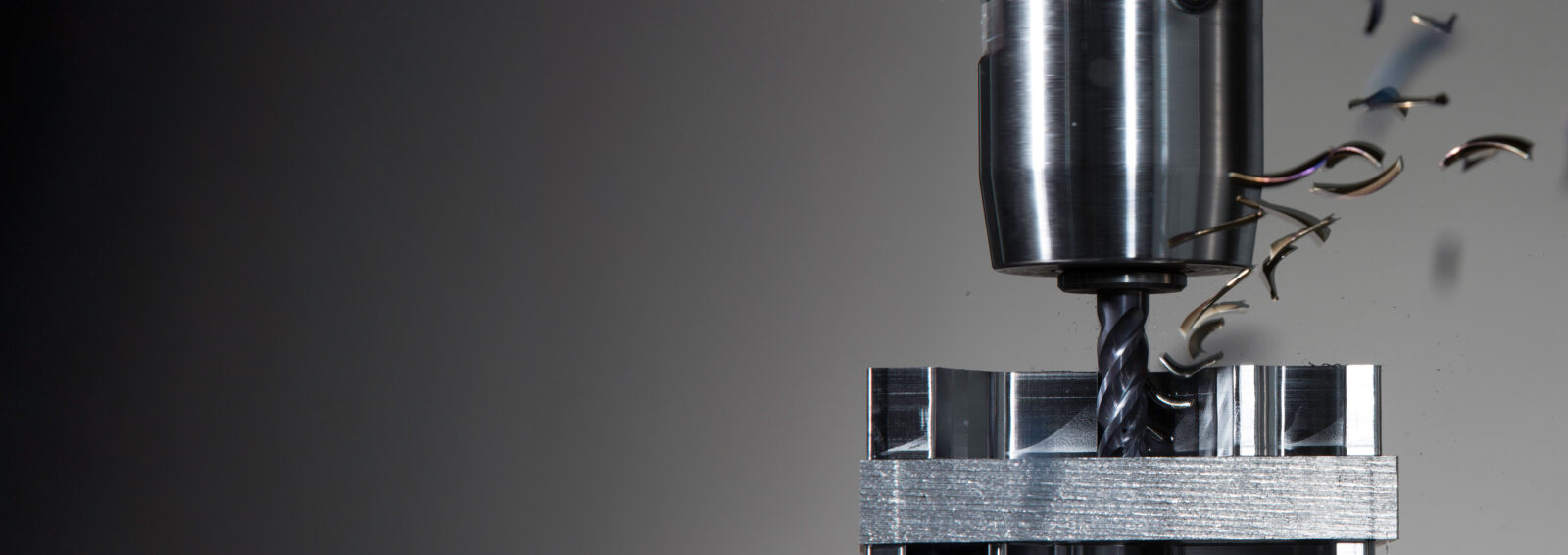
Mastercam Solids Design
Create and modify wireframe, solids, and surfaces with our expert instructors. Develop skills in modeling part fixtures, soft jaws, and workpieces for toolpaths or 3D printing. Learn sectional and auxiliary views, fix geometry issues, and apply proper dimensioning methods.
Duration
2 days with Mill Essential prerequisite
Prerequisite
Basic understanding and reading of mechanical drawings. Mastercam Mill Essentials Training Course.
Mastercam Solids Design course enables you to create and modify various types of geometry including wireframe, solids and surfaces. Then create part fixturing, soft jaws and work pieces through multiple student exercises in order to prepare them for toolpaths or save as a file for 3D printing. In addition, you will learn to create basic sectional & auxiliary views then identify and fix given geometry issues. Lastly, review proper dimensioning methods and apply dimensions to multiple exercises.
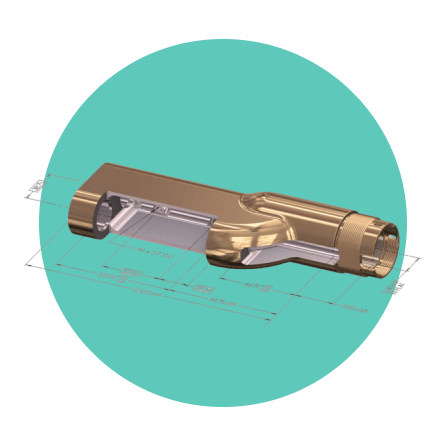
Topics Covered
- Levels
- Solids creation
- Solids edit/modify
- Solids pattern/impressions
- Model prep functions
- Surface from Solids
- Analyze & attributes
- Geometry transform
- Merge
- Saving for toolpaths or 3D printing
- Identify & fix geometry issues
- Dimensioning