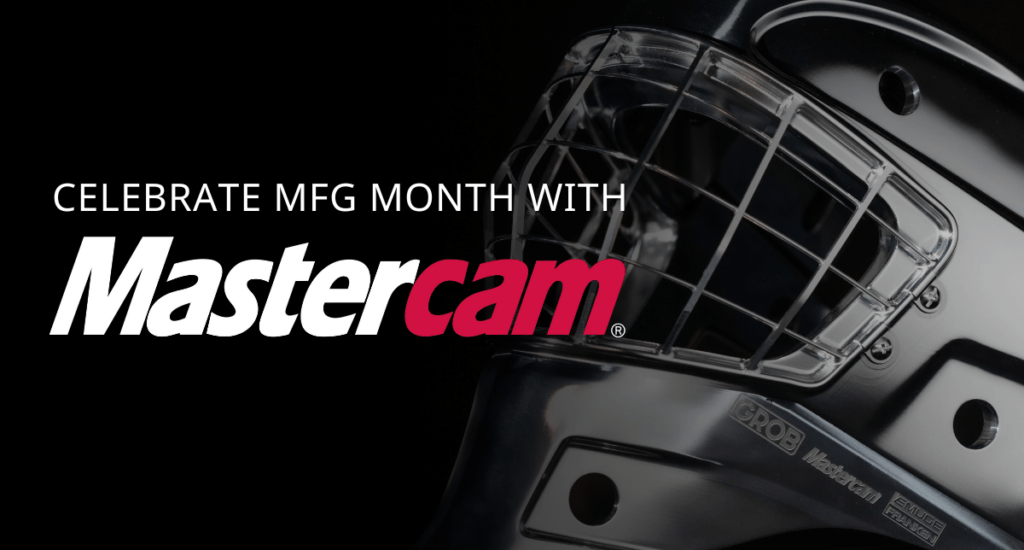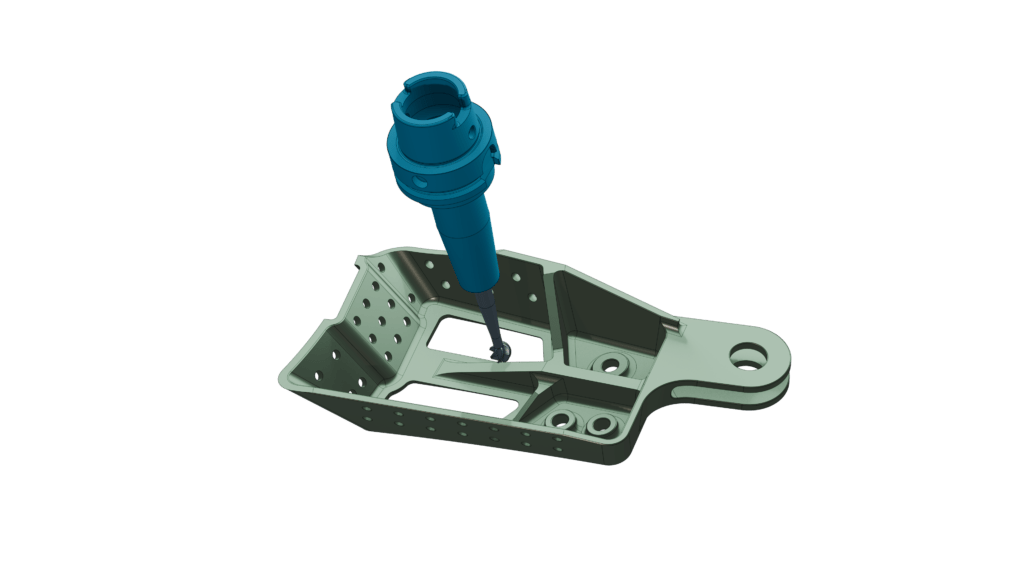Multiaxis machining is defined by the motion of the cutting machine. A multiaxis machining center can move either its cutting tool or workpiece not only along the three basic linear axes (X, Y, and Z), it can also use the rotary axes (A, B, and/or C) around each of the linear axes. With 5-axis machining, programmers can take advantage of the three linear axes and two of the rotary axes: A (rotation around the X-axis), B (rotation around the Y-axis), and/or C (rotation around the Z-axis).
The increased range of motion means more efficient machining, but as profitable as 5-axis machining is, it can be intimidating. If you find yourself questioning whether or not 5-axis is for you and your shop, read on.
1. Try 3 + 2 Machining First
Before jumping headlong into 5-axis machining, try 3 + 2 machining, or positional 5-axis machining. This type of machining is run with a standard 3-axis milling program, but the cutting tool is in a tilted position along one of the rotary axes. Instead of the tool adjusting its angle continuously, as it would in simultaneous 5-axis machining, the tool remains stationary and locked into one fixed angle during machining and cannot be changed. The main advantage of adding a 3+2 setup to your current vertical machine is that it reduces the need for additional setups, lowering the cycle time and reducing costs.
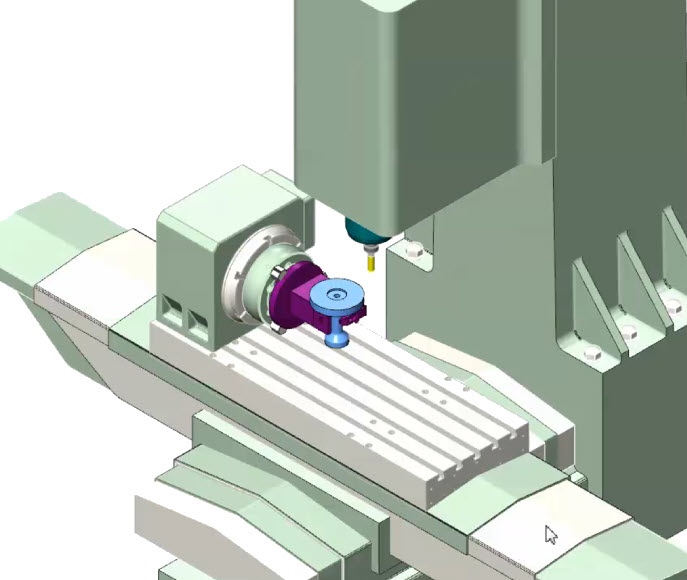
Mastercam Mill supports 3 + 2 machining, so current users can experiment with multiaxis concepts before taking the true dive into multiaxis. The easiest and simplest way to get into this is to bolt a dual rotary device to your 3-axis machine’s table.
2. Reduce Setups
Because of its increased range of motion, a 5-axis machine can cut virtually every inch of a part. It can even machine around the work-holding device. This feature alone can reduce the number of setups to one or two where otherwise there might have been a dozen required. You no longer have to wait on standby at the machining center to take the part out, rotate it, re-fixture it, and resume cutting time and again. Your focus can be shunted towards other projects while the 5-axis machine runs unattended. It’s the perfect solution for running parts lights out.
Overall, the result is more parts produced in the same amount of time and shortened lead times across the entire shop. Here is an example of the same part machined in multiple set-ups on a 3-axis machine.
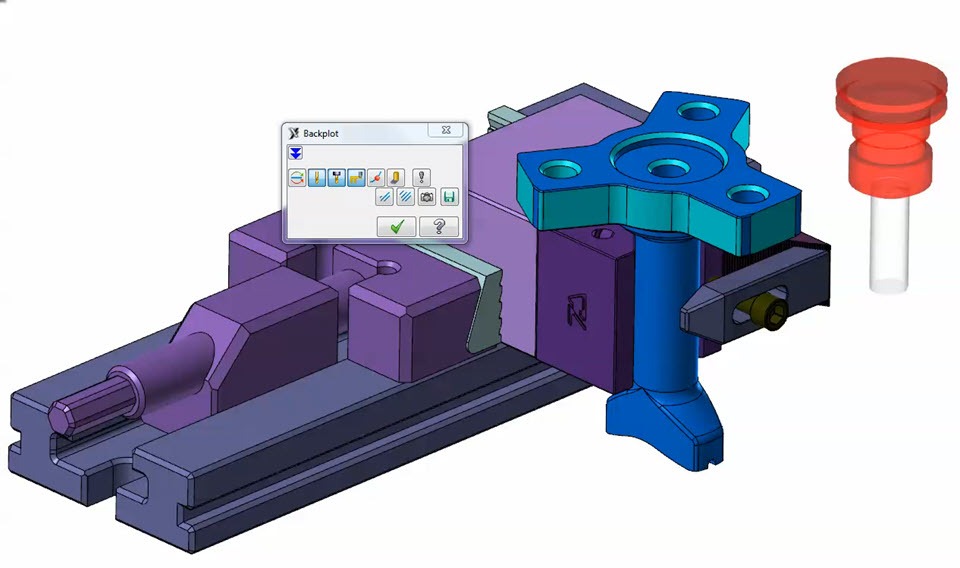
3. Produce Better Finishes
A 5-axis machine inherently has better reach than a 3-axis machine, which allows them to use shorter cutting tools. Shorter tools offer less vibration and deflection at high speeds. Additionally, the chance of misalignment increases with each setup. In the case of a part with only one setup, this risk is virtually eliminated, resulting in better relational accuracy. This translates to more precise roughing, no gouges, and higher-quality surface finishes.
4. Machine More Complex Parts
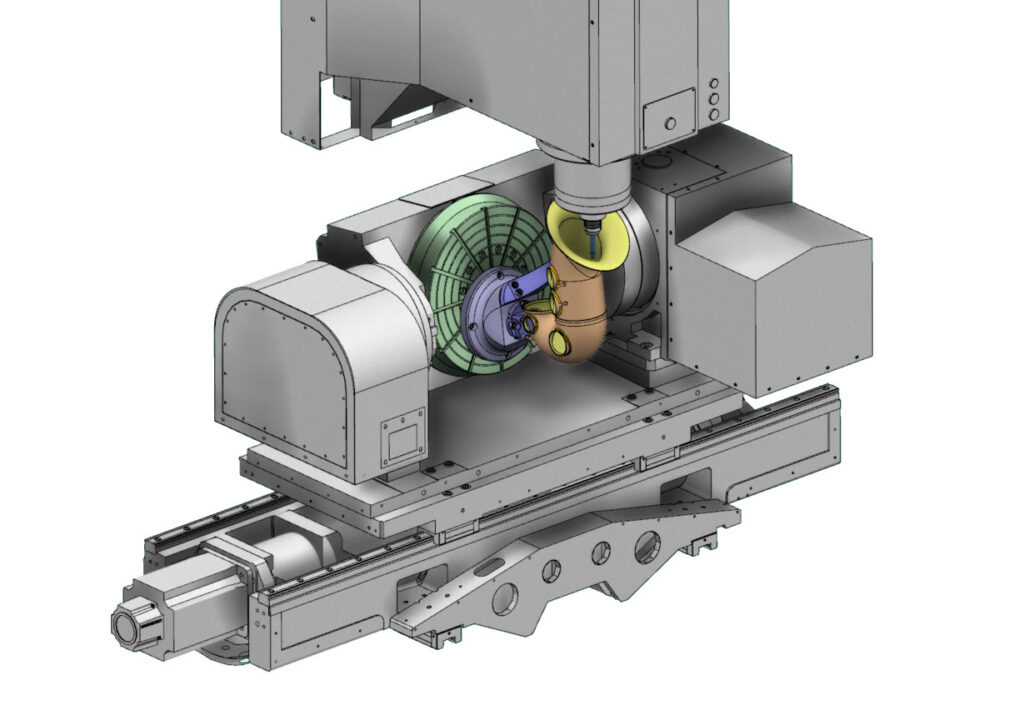
With 5-axis, 3D shapes are not limited by fixturing or tool length. Its extra axes allow the tool and workpiece to move along new arcs and to orient themselves at almost any angle – and do so as the cutting tool is engaged with the material. Geometries that would have been impossible with 3-axis machining are simple with 5-axis.
5. Combine It with Specialized Tools
For shops that deal with specific applications, Mastercam Multiaxis can be enhanced even further with specialized add-ons. For multi-blade configurations, Blade Expert offers expedited toolpath generation and improved accuracy. Port Expert makes programming cylinder head ports easy.
Give Mastercam Multiaxis a Try
Think your shop can benefit from 5-axis and the Mastercam Multiaxis solution? Just want to learn more? Connect with your local Mastercam Reseller here or download Mastercam Demo here.